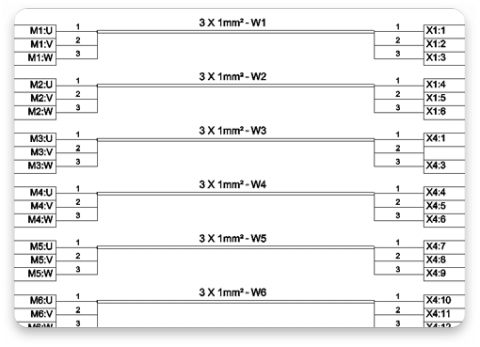
Cable diagram
The new features implemented in cable list to be able to represent graphically the cable structure on the diagram. It also allow designers can flatten the cables following the market standards.

Export function order
This new feature allow designers set which field or column must to be used on the export order.

Export default configurations
This feature allow designers set configurations and save them in a template for a fast and accurate use.

Configuration to not restore the wire while removing component
When you are moving or removing a component out of the wire, with this new feature, the wire will not restore the connections.

Configuration for not edit wire properties while inserting
With this new feature is possible avoid several click on the screen just unsetting the property wire edition.

Managing pages on the fly
Now is possible move pages on the fly, reordering automatically by the software.

Grouping terminal in topographic diagram
Now we can show all the terminals grouped in the same page in the topographic diagram report.

Contact replacement
This new feature is focused in replace contact in the electric schematic project between different components or inside the same one.

Wire replacement keeping name
Now we can replace wires for another types keeping wire names in instance.

Wire number positions
With this new feature all the wire numbers can be placed in the project in appropriate position depending the way you draws the wire.

Component type edition
In the most recently QC versions we have the component wizard that improve significantly the library creation and now we can change in a very fast way all the component types, just in one click.

Terminal strips shows cables conections
Now in the 2014 R1 we can handle cables connection in terminals and show it in the terminal strip reports.

Multi level terminal support
The new way to manage and represent multi level terminals in the electrical project now is supported by QC.

Count macro page start
We include one more macro function in QC for the start page count when we are working with several components by continuous position tags.

Show description information in the From-to list
This new ability is used to represent in the same connection on the wire list, more than one type of wire description, when we are using it in the schematic.

Layout scale sheet
DNow you can define in a specific property in the layout sheet the scale and all the components inserted on it will automatically change the size.

New wire derivation options
The new wire derivation options gives to the electrical project, flexibility to attend the standards and clients needs.

Inserted representations considered in automatic insertion
The tools to automatically create project by importing a spreadsheet is used to standardize and speed the project development. Now we could increase this great feature including the capability to recognize inserted representations in the project and include it in the new components, by automatic representation detection.

Bill of materials shows accessories from accessories
Now we can show one more level of accessories in the bill of materials, making more flexible and accurate the reports in the project.

Page order on printing
Now in the 2014 R1 version we can change the print order, for a convenience use of different kinds of plotters in the company.
