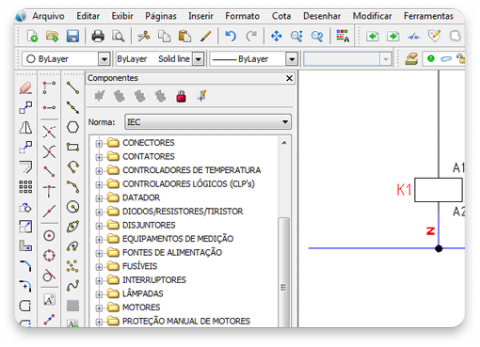
Cross Reference improvement
QC's cross-referene routines were totally reformulated, making this operation much faster. Besides, the user could choose to use automatic cross-reference, where QC will keep cross-references updated.
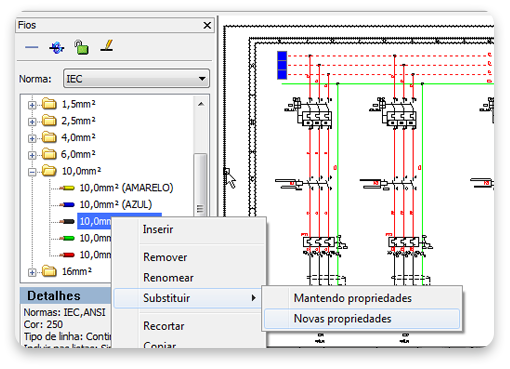
Replace several wires
With this improvement it's more easier to replace several wires at the same time in electrical project.
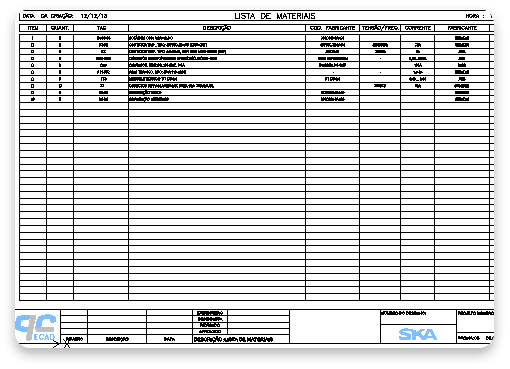
Show subtotals in BOM
With this tool it's possible to group items on Bill of Materials, adding values of one column. For example, adding channel's length used on electrical project.
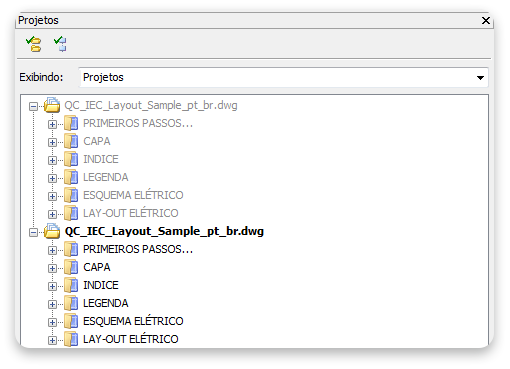
Project Palette improvements
New operations were added to project's palette : Copy, paste, cut and drag. The user can access to these operations through keyboard shortcuts or just clicking over an item. Besides that, project's palette has now multiple projects view, making more easy to share information between projects.
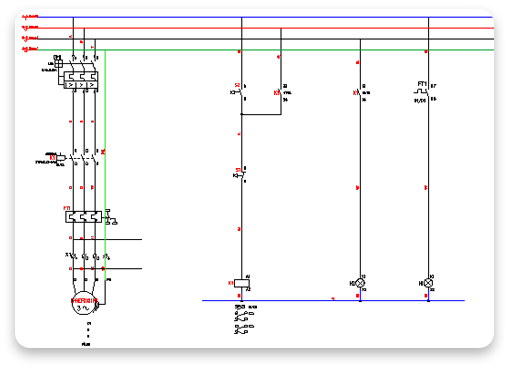
Show cable properties in the schematic
It's possible to show any kind of information related to a cable on electrical project, at the same way it can be done with components.
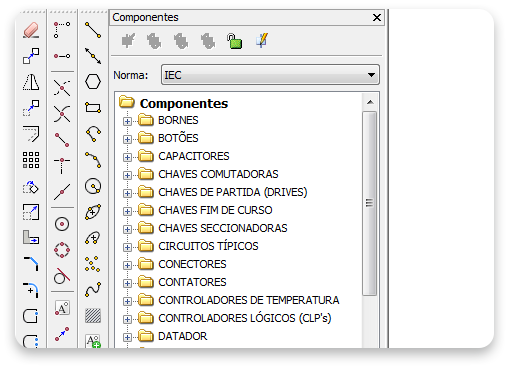
Cables cross-reference
From this version, it's possible to address cables, which enable to use core cable's on different pages.
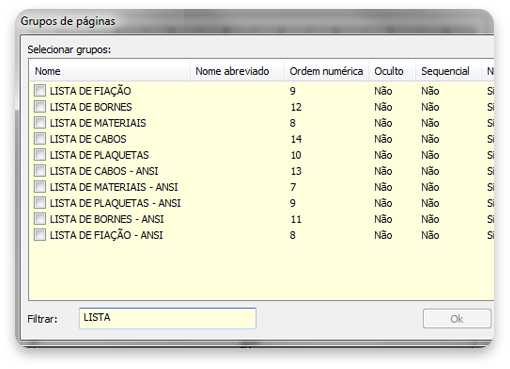
New interface to add page groups
With this version, a new pages group's insertion interface on project have been created, more flexible, allowing to user to find which group's pages wants to insert through filter options.
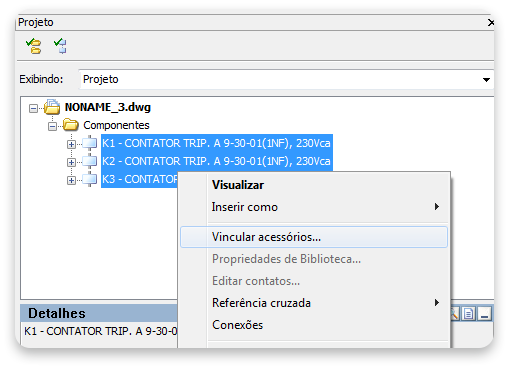
Add accessories for multiple components
This functionality allows to add the same accessory to several components on project, making this process much faster.
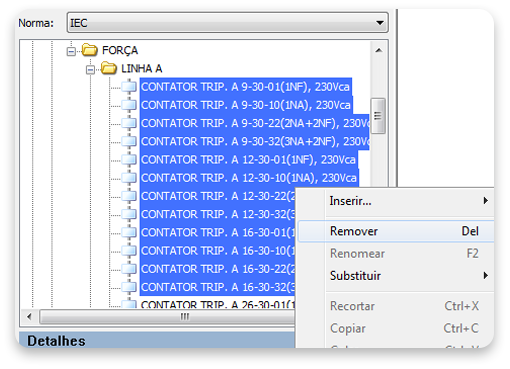
Multiple library selection (erase, copy, cut)
From this version, it's possible to choose several components, wires or cables on library and then apply operations such as: copy, paste, cut and remove.
Show subtotals in BOM
With this tool it's possible to group items on Bill of Materials, adding values of one column. For example, adding channel's length used on electrical project.
Scale configuration for simple insertion on the layout
It's possible to set up a standard scale in order to insert components on electrical layout.
Find component in the Palette from the drawing
This tool enables to locate a component on project's palette through drawing area.
User manager for library and config. Maintenance
From this version, user's management tool was added. It determines which users could make changes on QC's library.
Software optimization starting
In this version, some improvements were made at software's startup, making it more faster.
Keybord shortcut to show palettes
This new tool shows palettes (components, wires, cables or project) through keyboard shortcuts, making much easier to user to access any palette while developing the project.
New configuration create option
A new button added to Settings interface enables the user to creat new settings in a much easier way.
Allow adding components in the automatic insertion block list
From this version, the user could choose to select one library's component for insertion after an automatic insertion block is performed.
