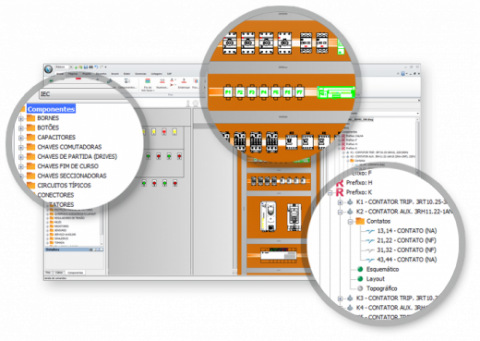
Main features
Native DWG format, from DWG R12 until 2010
Design stored in one single file 100% dwg
Design auto save
Supports DIN, IEC, ABNT and ANSI standards
Unicode support
Print/plot tools
Complete set of 2D drawing tools
Dimension tools
Layer tools
Custom design templates
Group pages by function
Numbering pages by design or group
Copy and Paste pages
Copying between projects
Real time project tree
Custom project tree view
Searching through the design: “Go to” tool
Translation tools
Customized dictionary for translations
Autofill macros
Global design update
Convert design to different standards
Insert cover, table of contents and symbols table
Automatic tagging for components and wires in real time
Management double component tag
Cross Reference of components in real time
Creation of electrical schematics from spreadsheets
Wire is automatically cut when inserting components
Components library with more than 7.000 items
Library of components, wires and cables, that can be customized according to the needs of the user
Defining privileges to edit the library of components, wires and cables
Easy to edit the Components Library: copy and paste, drag and drop, edit multiples at once
Libraries multi language
Management of components's accessories
Search in the component library
Reuse existing designs
Management of contacts: exceding contacts and auxiliary contacts
Exporting to different formats (dwg, dxf, dwf, pdf, png, txt)
PDF with links and components list design
Label to show automatic tag on components and wires
Automatic connection of wires, through the proximity of components in real time
Addressing wires
Find and Replace components and wires in the design
Connectors management
Renumbering terminals
Mechanical layout integrated to the electric schematic
Multiple insertion on mechanical layout
Definition of components for mechanical layout: trails, channels and ducts
Definition of regions in mechanical layout
Move, drag and drop, copy and paste, integrated with updates of the design
One-line diagram
Changes control and revision
Revision history
Find and Replace texts
Importing and exporting I/O in CLPs, through electronic sheets
Import quotation list
Instrumentation tools
Library importer
Wire drawing on layout
Auto route wires on layout
Design password protection
Design figures tool
Custom component view
Component wizard
Properties value list
Terminal numbering with prefix and sufix
Special copy and paste to draft
Documentation
Automatic generation of list of material, legend plates, From-To, cables and terminals
Documentation in different formats: dwg, txt, xls, csv, html, png or pdf
Filter, sorting and aggregation
Device connection diagram
Interface
Able to edit multiple designs (MDI)
Command line
Context menu (right-click)
Customizable workspace
Integrations
SolidWorks - Components and Wires
SolidWorks Enterprise PDM
ERP softwares
Microsoft Excel (export and import)
License
Local
Network
Operational System
Windows XP, Vista, 7 (32-bit and 64-bit)
Database
Support for Microsoft SQL Server and Microsoft Access
Sharing between work stations
Interface languages
English, Portuguese(BR) and Spanish
Application Program Interface
LISP
DCL
DRX (DwgDirect)
Visual Studio 2005 compatible
Support for C/C++
